Maybe you have heard about the digital certificate or an electronic certificate, but do you know how useful it is and how it can facilitate many of the procedures that nowadays are done online? If the answer is no, or you are not completely sure, stay because below we will give you all the details you need to know and we will tell you how to get your own digital certificate easily and securely.
In the past, we had to carry out all our procedures under a bureaucratic process and in person, having to wait our turn in a long line at some official administrative entity. Remember? Not very pleasant. However, today we are fortunate to be able to manage most of the administrative, legal and fiscal procedures through the Internet. Quickly and from wherever you are. Blessed globalization, don’t you think?
Well, it is much simpler, but of course even in the digital environment it is important to safeguard security and legality. For this, there are electronic methods that help us to validate our identity on the Internet and avoid scams or fraudulent situations.
This is where the much mentioned digital certificate comes in.
What is a digital certificate?
In short, the digital certificate is an electronic document that has the function of identifying a person on the Internet. It is issued by a Certification Authority or a qualified certification service provider and is the only way to legally guarantee that whoever has it is a real person, validating their identification data through an encryption that ensures that it is authentic and has not been tampered with.
What is the digital certificate for?
The great advantage of the digital certificate is that it saves a great amount of time and money when managing procedures through the Internet. Its main function is that it allows the electronic signature of all types of documents, so it serves to guarantee the legality and trust between the parties involved when managing official documents, as if we were doing it in person.
It is an indispensable requirement to safeguard the security of the institutional services offered digitally, and it works to carry out almost any procedure you need in both public and private entities. So, you can use it to manage errands in schools, universities, companies or other. Everything, wherever you are.
Procedures you can carry out with your digital certificate
Electronic signature of official documents and forms
Filing and payment of taxes
Completion of population and housing census data
Presentation of appeals and claims
Consultation and registration in the municipal census
Consultation of traffic fines.
Consultation and processing of subsidies.
Consultation and assignment of polling stations.
Communicated actions.
How does it work?
Encryption of the information is one of the great advantages of this procedure. For this, the certificate consists of a pair of cryptographic keys. This key pair has all the necessary information to sign electronically and identify the owners with the data, such as name, ID number (NIF), algorithm and signature keys.
What data does the digital certificate contain?
The holder’s identification data
The holder’s public key
The certificate data such as serial number and expiration date.
The identity of the issuing authority.
The holder’s e-mail address.
Some other optional attributes depending on the case.
You might be interested in: Taxation in Spain: the VAT
Importance of digital keys
In a digital certificate, the digital keys are important because they are the essential elements for the signature and identification of the signers. There are two types of keys, private and public, which work in a complementary way. What can encrypt or encode one of the keys, can only be decrypted or decoded by the other.
One of the differences between them is that the private key is designed so that they never leave the certificate and are always under the control of the signers. While the public key can be distributed or sent to other users. Sometimes, when we talk about private certificates, we refer to certificates that contain the private and public keys. Public certificates are used to refer to certificates containing only the public key.
How can I obtain a digital certificate?
Obtaining the digital certificate will depend on whether the certificates are contained in a card, as in the case of the DNIe, or whether they are stored in software files. In both processes, there is a step that is the identification of the responsible or users of the certificates. They must go to the offices of a registration authority, which will be in charge of corroborating their identities.
In the case of software certificates, the users’ own browsers create the keys. But, in the case of card certificates, the keys are created and entered by the certification providers. These are some of the options to obtain a digital certification:
Obtaining certificates on cards (DNIe)
The certificates contained in the cards must be delivered directly to the users. In the specific cases of the DNIe, people must go to the offices of the General Directorate of Police, which are the certifying authorities.
Software certificate request
Applications and downloading of certificates are made from the browser, people must use the same browser during the whole process. Until the process is finished and the digital certificate is downloaded.
Types of digital certifications
Individuals can obtain any of these types of digital certificates, which they can request:
Individuals
They are certificates that are issued at no cost to any citizen, who is in possession of the DNI or NIE. It is an electronic certification that links subscribers with signature verification data and confirms personal identity. In addition, it will allow them to identify themselves telematically, sign or encrypt electronic documents.
Representative Certificate
The representative certificate is divided into:
Sole or joint administrator representative
It is a digital certification that links the signatories with signature verification data and confirms their identities. The signatories will act on behalf of a legal entity as legal representatives, with the positions of sole or joint administrators registered in the commercial register.
Representative of a legal entity
It is an electronic certification issued by FNMT-RCM, which links signatories to signature verification data and confirms identities. It is a digital certification that replaces the one traditionally used by public administrations, for tax purposes. But, nowadays it has been extended for other uses, therefore, it is a certificate that is issued to the legal persons to be used in the relations with those public administrations.
Representative of an entity without legal personality
It is a digital certification that is issued to an unincorporated entity that binds a signatory to the signature verification data. In addition, it allows to confirm identities in tax procedures and other areas that are issued by the current legislation.
Public Administration
As established in Law 40/2015 of the Legal Regime of the Public Sector, it is responsible for regulating the identification systems of public administrations, as well as the system of personal electronic signatures. To the services of public administrations and electronic seals for authorized action.
Component Certificate
They are digital certificates that are for the identification of servers or computer applications, within this category can be found the code signing certificates. In addition, the certificates of seal of the entity.
You might be interested in: NIE: Spanish Foreigner Number of Identification
How can the digital certificate be renewed?
The digital certificates have an established time of validity, after that time they cannot be used to sign or to identify oneself. The certification providers establish a time before the certificates expire. In order for people to proceed to renew them without the need for further identification, some certificates are valid for 36 months. These can be renewed during the 2 months prior to expiration, it is important that the renewal processes of a digital certificate, from the renewal request to the final download. It is important that the renewal processes of a digital certificate, from the renewal request to the final download, are done from the same browser in which it is installed.
The certificates that are included in the DNIe card are valid for 30 months, although these cards can be valid for up to 10 years depending on the ages of the people. If the certificates expire, they will have to go through the entire initial process to request a new certificate. However, certificates can be renewed before they expire and the process does not require a new application.
You can see if the certificates are expired by using the VALIDE service of the Ministry of Finance and Public Administrations. They can also do it from the browser, in the options or tools menu; in the browsers and computers section of the website.
How can electronic certificates be revoked?
To invalidate a digital certificate before it expires for security reasons, these are some of the main causes of revocation of electronic certificates:
Voluntary requests from the subscriber.
Loss or damage to the digital certificate supports.
Death of the subscribers or of its represented, total or partial incapacity of any of them.
Termination of the representation or extension of the represented entities.
Inaccuracies in the data provided by the subscribers to obtain the digital certificates.
That it has been detected that the keys of the subscribers or of the digital certification authorities have been compromised.
Once they are revoked, the certificates cannot be reactivated and it is necessary to restart all the application processes.
To revoke a digital certificate, the certification authority itself will provide the procedures, which are usually published on its website. The revocation of electronic certificates issued by the Fábrica Nacional de Moneda y Timbre (FNMT) can be done in three ways:
Through the Internet, if the certificate holders or representatives, in the case of entities, are in possession of the same.
At the accreditation offices, if the holders of the certificates or representatives do not have the same due to loss, loss or theft. In addition, the persons must go to one of the accreditation offices to sign the application forms for certificate renewals. The accreditation offices transmit daily the processed registrations to the FNMT, so that it can proceed to the renewal of the certificates.
Use the telephone number 902 200 616, this option is only used for those cases in which people cannot travel to the accreditation offices. Even in cases where they cannot revoke the certificates online.
In the cases of the DNIe, they must be presented in any of the issuing offices of the DNIe, the revocations of the digital certificates are carried out immediately after the processing of the applications verified as valid.
You might be interested in: How to Differentiate Between a Social and Fiscal Residence in Spain
Who can obtain digital certificates?
A digital certificate can be acquired by any Spanish citizen or foreigner, but they must be of legal age or emancipated minors in possession of their DNI or NIE. They can request and obtain the digital certificate free of charge to sign and certify their identities securely on the Internet.
If you are looking for real experts in the legal, tax and accounting area to advise you in this type of procedure, in TAS Consulting we have the best. Experts who are willing to work hand in hand with you, in order to achieve your goals depending on the procedure to be performed.
Contact our experts through our website and they will answer all your questions!

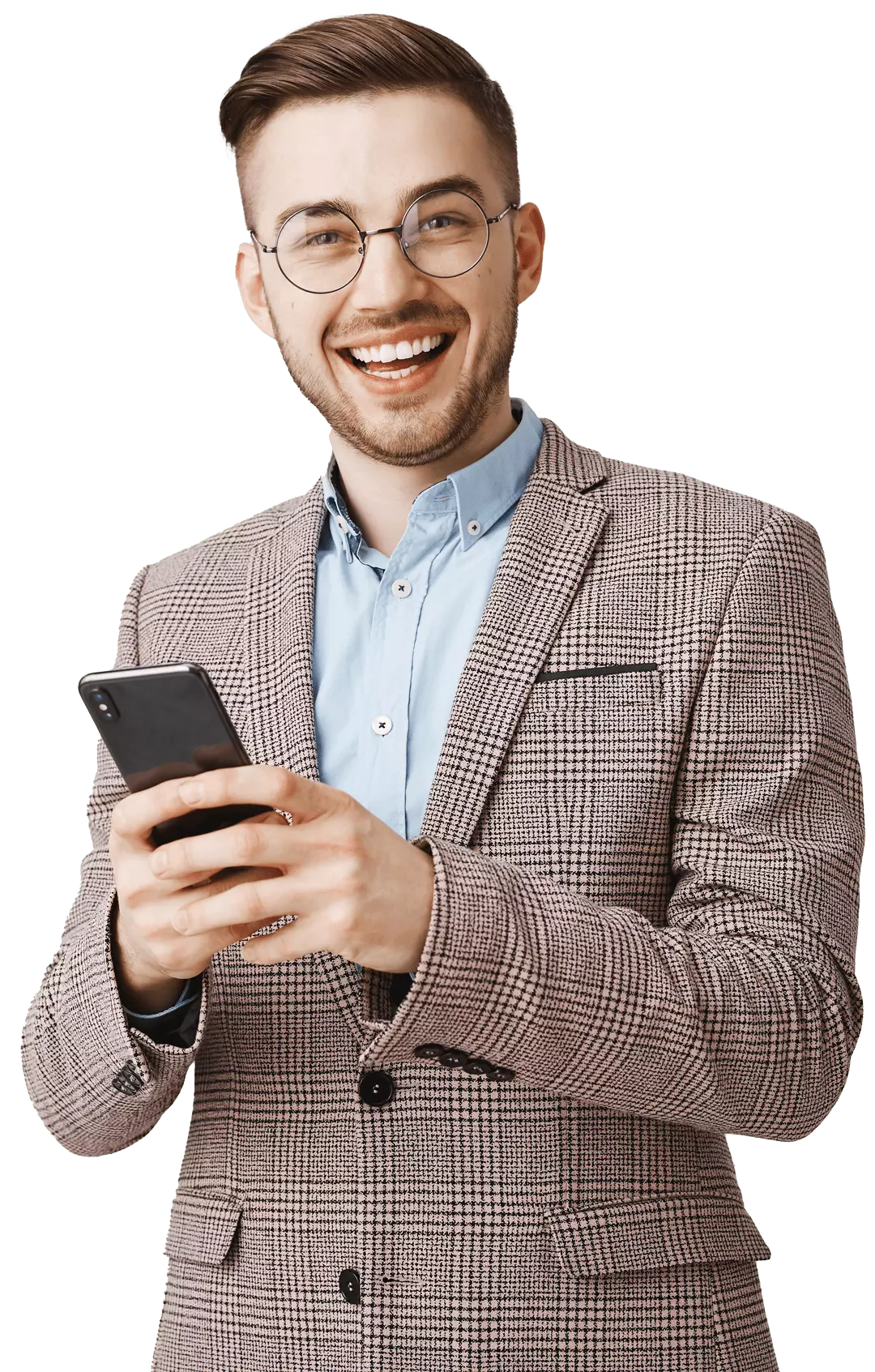
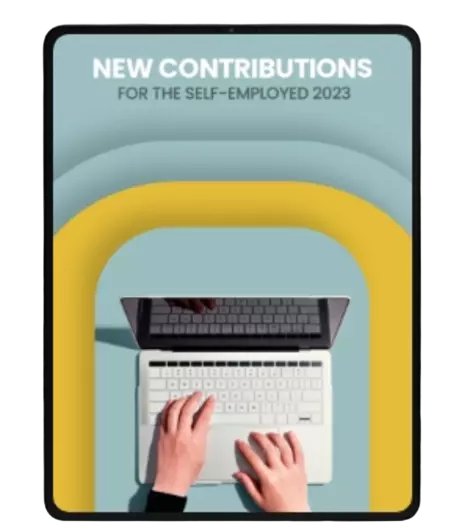

Your email address will not be published .
Required fields are marked with *